
The purpose of a Hydrophone Calibration System is to primarily calibrate and compare the Test Hydrophone(s) with the Standard Projector & Standard Receiver Hydrophones by employing Reciprocity, Comparison and Directivity principles. Hydrophone Calibration System employs special techniques taking into consideration various requirements of calibration principles, limitations of water medium and frequency range of operation (limited due to the dimensions of water tank of 8*8*8 m). Most of the users of Hydrophones, import the Hydrophone Calibration System for their use.
Maintaining such calibration systems is becoming tedious for the users as there is no local support present to handle any maintenance activity on the systems. Also, the features of such imported systems are fixed by the vendor and users are not able to add/remove any new elements on their own. One such user approached us and asked us to see if an alternate solution is possible from our end for this Hydrophone Calibration System. We studied the available imported system at the user’s place and understood that it can be replaced with a PXI based Modular Instruments and customized tests can also be included in such systems using LabVIEW.
Developing a digital calibration system for underwater acoustic transducers (hydrophones) that are used in underwater applications such as ocean bottom profiling, underwater telephony etc.
Replacing the imported calibration system having box instruments with a PXI based modular instruments system and utilizing the powerful LabVIEW tool to achieve high performance including automation of the complete calibration process.
We proposed our alternate solution around National Instruments PXI platform by including a Signal Generator, High Speed Oscilloscope, a Programmable Insulation Resistance Measurement Meter & Multiplexer Switch hardware. For developing the customized application, LabVIEW has been suggested due to the availability of most of the mathematical & signal processing functions needed for Hydrophone Calibration within LabVIEW platform.
To calibrate a Hydrophone, the required Stimulus signal will be generated by an Arbitrary Waveform Generator (AWG) & the response signal from Test Hydrophone will be compared with the Standard Hydrophone by acquiring both the stimulus & response signals through a High-Speed Digitizer. Both the stimulus & response signals go through amplifiers to have the signals to the desired power level.
The PXIe based AWG & High-Speed Digitizer replace the stand-alone box instruments thereby reducing the equipment space required and increasing the programmability for these equipments. One of the major needs of the user is to have customized test sequences & feature to add new test sequences, which became feasible due to the choice of LabVIEW as the platform to develop the Calibration Software. Also, the presence of Multiplexer switch module allowed us to have the system scalable upto 64 channels testing very quickly. If needed, by adding few more switches, the no of channels to be tested can be enhanced with very minimal changes in the application software.
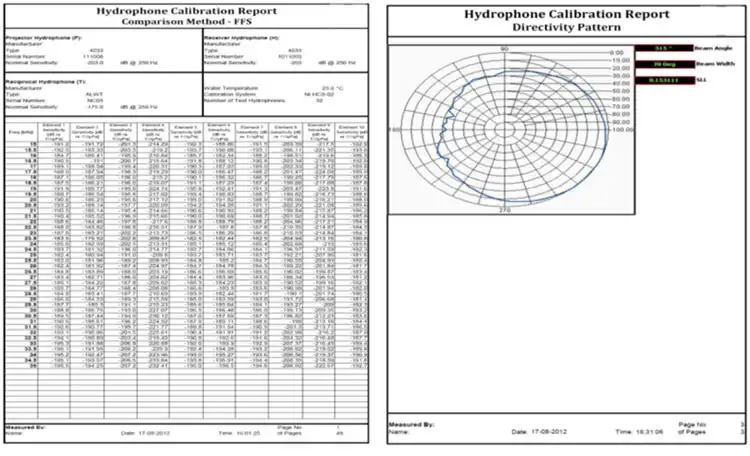
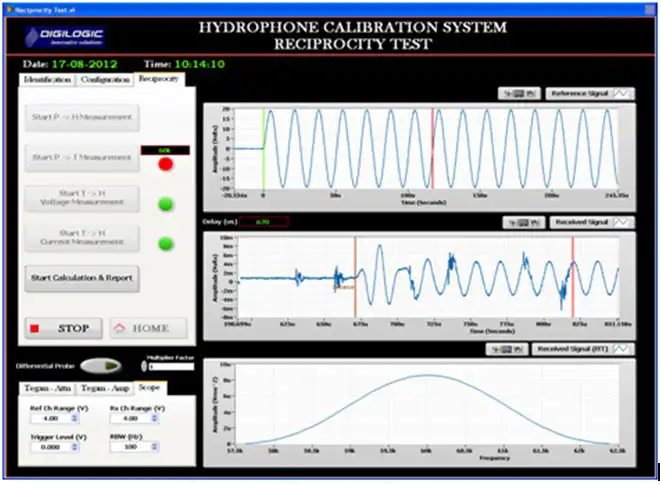
The PXI based Hydrophone Calibration System enabled the user to replace the limited features imported system with a customized one having many new features that includes testing more no of channels, more types of tests. Reduction in test duration from few days to few hours and complete automation of reports generation resulted in reduction of human efforts required to conduct the hydrophone calibration activities and increase in the productivity of the user group.
Explore product details, specifications and features engineered for your needs.

Digilogic Systems Limited., headquartered in Hyderabad, is an AS9100D and ISO 9001:2015 certified company offering test solutions and simulation systems for defence and aerospace sectors.
#102, 1st floor, DSL Abacus Tech Park, beside DSL Virtue Mall,
Uppal, Hyderabad, Telangana-500039.
#216, 3rd Floor, Zareen Heights, Varthur Road, Nagavarapalya,
C. V. Raman Nagar, Bengaluru, Karnataka – 560093.
© 2026 Digilogic Systems Limited.